Remote work in a design system team
In these unique times, well-organized remote work becomes one of the key factors for success. This applies to any kind of work, and managing design systems is no exception. Although it is a huge challenge, I very much like how things are going in our team. So that I collected here some tips which may help you as well.
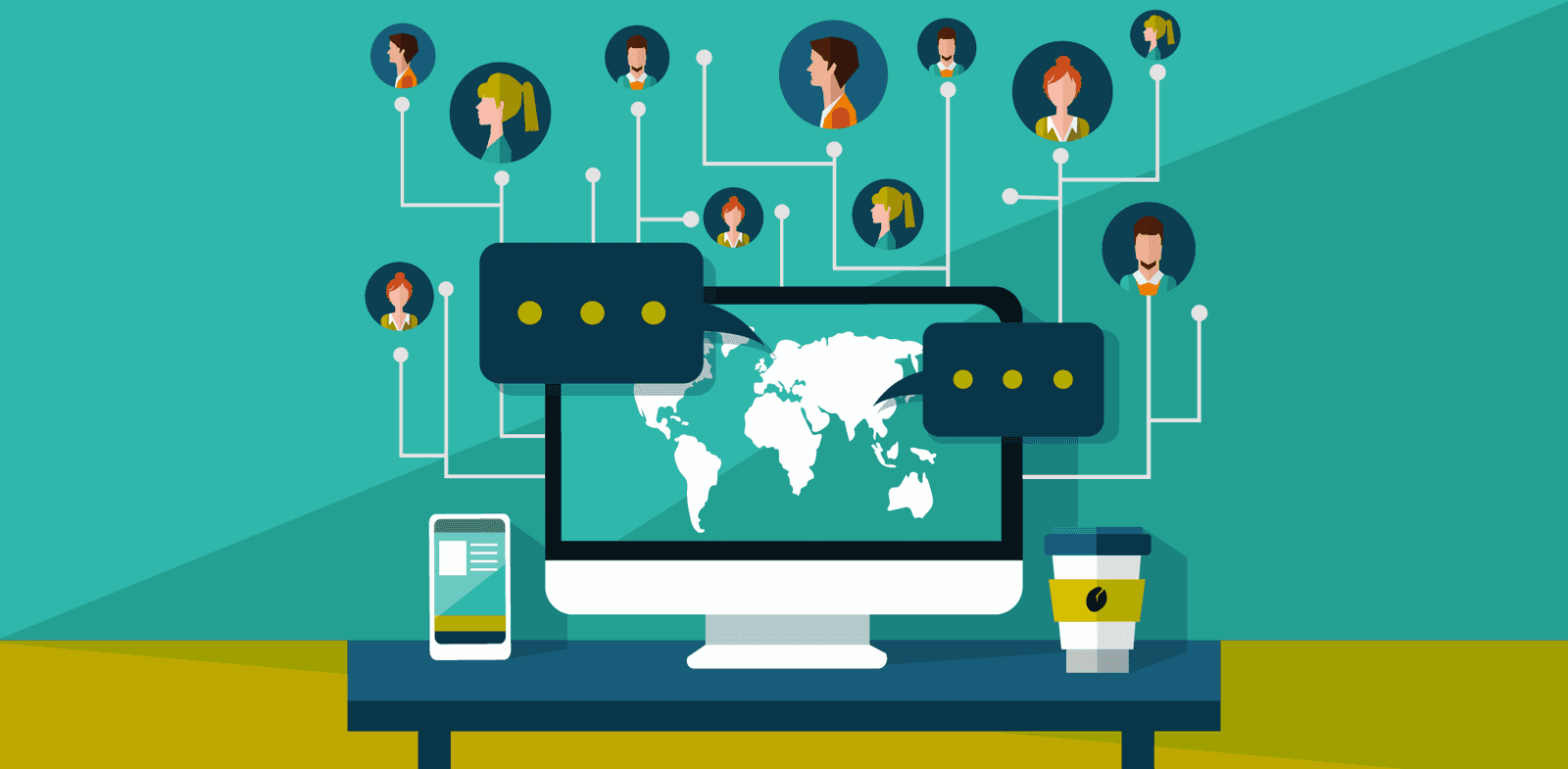
Keep in touch
Design systems connect people, and a design system team works as a conductor. Regular communication makes it all for us — meeting people in the office corridors, by cooler, at coffee we get new information from here and there. Often, that is a stronger source of demanded data than the official channels.
We can also use these situations to spread the word about the design system, be asked specific questions, and give instant answers.
Remote work brings limited communication options, and we miss these spontaneous interactions and their advantages. Fixing this, it is worth to be prone to instant meetings. I am pushing myself to be more agreeable to such communication and prioritize it over other kinds of work. A little tip here: reserve time for instant meetings. The calendars often get fully booked, it was not such a problem in the office when the colleagues could catch you in between the meetings, but now it is. Reserving time in advance you can make sure that every day there is a moment when you are available for a quick chat.
At the same time, we have to be pro-active and not just wait when people come to us with their requests. On-time learning what other teams are working on makes a huge difference. Now they also work remotely and share a lot of information in text in their channels. Actively participating in all of them would be too much work but occasional reading is possible. So, check how other teams are doing reading their channels and contact specific people on specific topics if the need arises.
Spread information
In a large company, there can be dozens if not hundreds of people interested in updates about a design system. To respond to their interest, our team performed monthly presentations on the topic. Moving to all-remote, we faced the problem that not all the meeting systems can handle that many participants, even if everyone switches off the video and mutes their mic.
How then spread information? There are several options. You can simply share the slides of your presentation but make them more detailed. Or you can present alone in your room, make a screencast of your presentation and post the video in the company channels. If security policy allows, you can use streaming services like YouTube and present there.
Better meetings
Smartly organized meetings are not design-system specific but still need to be. Here are some details I like.
Create shorter meetings — 50 minutes instead of 1 hour, for example. People will thank you for an opportunity to drink some water, stretch their back, visit a bathroom.
Put meeting agenda in the description field of the calendar event. A great tip for regular office life as well and extremely helpful now when we anyways get less information than previously.
If your calendar solution allows this, give everyone invited permission to edit the meeting. This way, they can update the agenda, extend, and re-schedule the meeting. I know, full control may sound scary for some of us but I also believe that we should trust our colleagues. Most likely they are reasonable people like ourselves and they will not do crazy things.
Whenever possible, share your screen. In our team, we took this as a habit for our dailies, and they are now often even more informative then on-site ones.
Make meeting notes and share them after the meeting. You can put the notes into a team channel or send an email to all the participants. Good documentation will stand you in good stead.
Socialize
When working onsite, we interact not only as working units but also as people. This is the part many of us miss a lot nowadays. If there is enough time, I like to start a meeting with a quick casual chat as we normally did in our previous life. We often switch off the video because it ensures better sound quality but for the first few minutes I prefer to have it on and see my colleagues alive :-)
Once a week, we in the team have a team lunch by video. We start 12:15 (quarter past noon) so that everyone has time to prepare their food. We still often discuss work but anyways keep it much more casual then dailies and other work meetings.
Use the right tools
It's worth adopting new tools and features which introduce new ways of working helping to compensate for the inconvenience of isolation. There are plenty of suggestions now, and I share mine.
My own personal discovery was comments in Figma. We in the team are planning to use them more intensively to discuss designs. I like that it can keep our communication in cotext even though today it is more asynchronous than we are used to.
From the developer perspective, we are also trying to make our work visible so that we could get feedback long before the release. Well-tuned automation helps a lot with it. For example, we have a test URL with our Storybook available within the company, and it automatically updates once we push into master. We use it for design reviews, and it turned out especially handy in the situation when we cannot just show our screens in real. Pushing the idea forward, we are thinking of the next step — separate test environment for every branch. This way, we could give a URL with real pixels even before we merge code.
One more discovery is the tools for collaborative online boards. Today they are must-have. It does not matter much which one you use, for example, advanced Figma users can even do everything there. But the market nowadays offers plenty of specific solutions — some are paid, some are free. We in the team are using Mural, it allows anonymous contributors so we are sure that we can invite anyone from other teams with no additional cost. But I checked out many others, and this is the full list:
- Mural
It offers a 30-day trial and has plenty of nice board templates. - Miro
A very popular tool recommended by many design teams. - Jamboard
This is a product by Google mostly oriented to students. - BitPaper
Whiteboard and video chat solution.
Nice habits
In addition, I note random nice habits which make our remote life easier.
Keep your calendar up to date, and make it visible if you are busy or not. If everyone does this, it gets much easier to schedule meetings. Many calendar solutions offer scheduling assistant which helps to find a slot when everyone is available. But it only works if the calendars reflect the availability.
Do not forget to book time for actual work. Some people make whole days without meetings, some reserve a few hours every day. For the busy times, it might be a good idea to reserve time for lunch.
If your colleagues are using not only the in-company calendar but also other calendars (often happens for the consultants), send invitations to all their emails you know. Many people thanked me for doing this.
Document everything you are doing, not only the gotten results but also the reasons behind the decisions were made.
Record important meetings but do not forget to ask permission from every attendee.
More to read
If you want to read more about the best practices of remote work, here is a couple of links I liked:
Remote work for design teams
Whole book by authors from Invision about remote work for design teams.
Working Remotely: Tips from 100+ Remote Workers & Leaders
Great summary of tips and long lists of relevant articles.
Previous Post
Next Post
Did you notice a typo? Welcome to edit this page on GitHub. Thank you!