Component development with CSS in 2018
Varya Stepanova, Design Systems Specialist
Me
Now
Design Systems SpecialistNordcloud Design Studio
Before
TMG (Amsterdam, the Netherlands); Yandex (Moscow, Russia)
Area of expertise
Components on the web: design systems, pattern libraries, SGDD, BEM. Techs: CSS, JavaScript, etc.
Spoiler
Industry challenges when developing CSS
Today’s solutions for components on the web
CSS
Cascading Style Sheets (CSS) is a style sheet language used for describing the look and formatting of a document
written in a markup language. Wikipedia
First published in 1996
Industry challenges
Big CSS
massive sites
big teams of developers
heavy UI
long-running projects
Massive web sites
Thousands of lines of code
A lot of files
Many pages
A lot of websites with common codebase
Common corporate style
Big teams
Hundreds of developers
Growing teams
Changing the context
Heavy UI
<form class="b-mail-domik g-js" method="post" action="https://passport.yandex.com/passport?mode=auth&from=mail&origin=hostroot_com_nol_enter&retpath=https%3A%2F%2Fmail.yandex.com">
<i class="b-mail-domik__roof"></i>
<table class="b-mail-domik__shadow">
<tbody>
<tr>
<td class="b-mail-domik__shadow__lt"> </td>
<td class="b-mail-domik__shadow__t"></td>
<td class="b-mail-domik__shadow__rt"> </td>
</tr>
<tr>
<td class="b-mail-domik__shadow__l"> </td>
<td class="b-mail-domik__shadow__m">
<div class="b-mail-domik__form">
<div class="b-mail-domik__username">
<label class="b-hint-input g-js" for="b-mail-domik-username11" style="display: block;">username</label>
<div class="b-input"><input tabindex="1" name="login" id="b-mail-domik-username11" class="b-input__text" autocapitalize="off" autocorrect="off" aria-label="username"></div>
</div>
<div class="b-mail-domik__password">
<label class="b-hint-input g-js" for="b-mail-domik-password11">password</label>
<div class="b-input"><input type="password" tabindex="2" name="passwd" id="b-mail-domik-password11" class="b-input__text" aria-label="password"></div>
</div>
<div class="b-mail-domik__permanent"><input type="hidden" name="twoweeks" value="yes"><input type="checkbox" tabindex="3" id="b-mail-domik-permament11" class="b-mail-domik__check"> <label for="b-mail-domik-permament11">don't remember me</label></div>
<div class="b-mail-domik__button b-mail-domik__button_qr"><span class="b-mail-button b-mail-button_default b-mail-button_button b-mail-button_grey-26px b-mail-button_26px b-mail-button_lead"><span class="b-mail-button__inner"><span class="b-mail-button__text">Log in</span></span><input type="submit" tabindex="4" class="b-mail-button__button" value="Log in"></span><a href="https://passport.yandex.com/auth/?mode=qr&retpath=https%3A%2F%2Fmail.yandex.com" class="js-button-qr b-mail-button b-mail-button_default b-mail-button_button b-mail-button_grey-26px b-mail-button_26px b-mail-button_dependent"><span class="b-mail-button__inner"><span class="b-mail-button__ico b-mail-button__ico_qr"></span></span></a></div>
<div class="b-mail-domik__remember"><a tabindex="5" class="b-mail-domik__remind js-count-click" href="https://passport.yandex.com/passport?mode=restore" data-metrika="Клики на 'Вспомнить пароль'" data-paranja="check">Forgot your password?</a></div>
<div class="b-mail-domik__social"><a class="b-mail-domik__social-link js-social-link" data-provider="fb"><i class="b-mail-domik__social-icon b-mail-domik__social-icon_provider_fb"></i></a><a class="b-mail-domik__social-link js-social-link" data-provider="tw"><i class="b-mail-domik__social-icon b-mail-domik__social-icon_provider_tw"></i></a><a class="b-mail-domik__social-link js-social-link" data-provider="gg"><i class="b-mail-domik__social-icon b-mail-domik__social-icon_provider_gg"></i></a></div>
</div>
</td>
<td class="b-mail-domik__shadow__r"> </td>
</tr>
<tr>
<td class="b-mail-domik__shadow__lb"> </td>
<td class="b-mail-domik__shadow__b"></td>
<td class="b-mail-domik__shadow__rb"> </td>
</tr>
</tbody>
</table>
<div class="antivirus js-antivirus">Yandex.Mail has <a href="http://www.drweb.com/" target="_blank"></a> virus protection</div>
</form>
Long running projects
Code lives for years
Continious development
Building meme
Is this good?
H1 { color : blue }
P EM { font-weight : bold }
A :link IMG { border : 2px solid blue }
A :visited IMG { border : 2px solid red }
A :active IMG { border : 2px solid lime }
What makes CSS hard?
Vertical centering
Equal height columns
Browser inconsistencies
Unobvious tricks
What really makes CSS hard?
Scoping
Specificity conflicts
Non-deterministic matches
Dependency management
Removing unused code
CSS has no scoping
a { /* Affects all the links */
color : red ;
}
ul li a { /* Affects all the links in lists */
color : green ;
}
Specificity
Specificity is the means by which a browser decides which property values are the most relevant to an element and gets
to be applied. Specificity is only based on the matching rules which are composed of selectors of different sorts.
The most specific matters
<div id= "test" >
<span> Text</span>
</div>
div #test span { color : green }
span { color : red }
div span { color : blue }
How to overwrite?
<div class="sidebar">Left floated sidebar</div>
.sidebar { /* Does it redefine `div.sidebar`?! */
float: right;
}
body .sidebar { /* Overwrites 'div.sidebar {}' */
float: right;
}
Specificity hell
.navbar-inverse .navbar-nav > li > a {
color : #999 ;
}
#home-menu-container #home-menu li a {
color : red ;
}
body #home-menu ul li a {
color : blue !important ;
}
Family guy meme
Non-deterministic matches
#content div div {
float : left ;
}
Doctor meme
Dependency management
No dependencies, sorry
But what about?
@import url('i-need-this.css');
No, sorry again.
Removing unused code
100 pages in projects
.person div a {
color : pink ;
}
Can I remove it? Will it break something? Maybe it is for a third-party HTML code?
Where CSS is hard?
This is not hard in CSS
This is!
#sidebar ul li a {
color: red;
display: block;
padding: 1em;
}
#sidebar ul li a {
color: red;
display: block;
padding: 1em;
}
How do we architect encapsulated components?
Ways out
Standards
Methodology
Technology
Web Components
Shadow DOM
Custom Elements
HTML Templates
HTML Imports
HTML import, library
<!-- Import element -->
<link rel= "import" href= "my-lib/google-map.html" >
<!-- Use element -->
<google-map lat= "37.790" long= "-122.390" ></google-map>
Web Components Status Quo
Make it work
<!-- Polyfill Web Components support for older browsers -->
<script src="webcomponents.min.js"></script>
<!-- Import element -->
<link rel="import" href="google-map.html">
<!-- Use element -->
<google-map lat="37.790" long="-122.390"></google-map>
BEM eco-system
CSS Methodology JavaScript framework
Template engine
Building system
Supplementary tools
Harry & Nicolas
Harry
Nicolas
Everything is a block
<body class="page" >
<div class="header" >
<img class="logo" ... />
<div class="search">...</div>
<div class="menu">...</div>
</div>
<div class="layout">
<div class="sidebar">...</div>
Why not to use ID?
<ul id="menu" >
<li>Tab 1</li>
<li>Tab 2</li>
<ul>
#menu {
/* styles for the menu */
}
Someday you will need to repeat the block at the same page.
Elements
Elements markup
<div class= "tabbed-pane" >
<ul>
<li class= "tabbed-pane__tab " > Tab1</li>
<li class= "tabbed-pane__tab " > Tab2</li>
<li class= "tabbed-pane__tab " > Tab3</li>
</ul>
<div class= "tabbed-pane__pane" >
...
</div>
</div>
CSS for an element
.block {
/* styles for block */
}
.block__element {
/* styles for element */
}
Why not cascade?
<ul class= "menu" >
<li class= "item" > Tab 1</li>
<li class= "item" > Tab 2</li>
<ul>
.menu .item {
/* styles for element */
}
No cascade
<div class= "panels" >
<div class= "item" >
<ul class= "goods" >
<li class= "item" >
<!-- Remember: non-deterministic matches -->
</li>
</ul>
</div>
</div>
Modifier
<ul class= "menu menu--footer " >
<li class= "menu__item" > </li>
...
</ul>
.menu--footer {
font-size : 0.8em ;
}
CSS for a modifier
.block {
/* styles for block */
}
.block--modifier {
/* styles for modifier */
}
.block__element {
/* styles for element */
}
Modified element
Element’s modifier
<ul class= "menu" >
<li class= "menu__item" > Tab 1</li>
<li class= "menu__item menu__item--current " > Tab 2</li>
<li class= "menu__item" > Tab 3</li>
</ul>
CSS for element modifier
.block
/* styles for block */
}
.block__element {
/* styles for element */
}
.block__element--modifier {
/* styles for modified element
}
Why not combined selector?
<ul class= "menu footer" > <ul>
.menu.footer { /* combined selector */
font-size: 0.8em;
}
Why not combined selector?
<ul class= "menu" >
<li class= "menu__item current" > Tab 2</li>
<ul>
.menu__item.current { /* combined selector */
background-color: red;
}
No overspecific selectors
You would suffer when redefining
.menu__item.current {
background : white ;
}
.menu--dark .menu__item {
background : black ; /* Still white, babe */
}
BEM & CSS preprocessors
.block {
/* styles for block */
& --modifier {
/* styles for modifier */
}
& __element {
/* styles for element */
}
}
This is solved
Scoping
Specificity conflicts
Non-deterministic matches
Dependency management
Removing unused code
Modular CSS
CSS modules
JSS
Styled Components
CSS modules
GlenMaddern
Manual CSS
page.html
<h1 class= "title" > An example heading</h1>
styles.css
.title {
background-color : red ;
}
CSS modules output
page.html
<h1 class= "_styles__title_309571057 " >
An example heading
</h1>
styles.css
._styles__title_309571057 {
background-color: red;
}
Automated BEM
BEM
CSS modules
.button { }
.button--disabled { }
.button__label { }
.button { }
.disabled { }
.label { }
⬇
styles : {
button : 'button__abc5436' ,
disabled : 'button__disabled__deff65' ,
label : 'button__label__1638bcd'
}
CSS modules pros and cons
Scoped & fast selectors (BEM for free)
Code reuse
Framework agnostic
Non standard syntax
Required building
No dead code elimination
JSS
JSS syntax
export const styles = {
button : {
padding : '10px' ,
'&:hover' : {
background : blue ;
}
}
}
Injecting JSS into HTML
import injectSheet from 'react-jss' ;
import styles from './styles.js'
const Button = ({ classes , children }) => (
< button className = { classes . button } >
{ children }
< /button >
)
export default injectSheet ( styles )( Button );
JSS pros and cons
Scoped isolated components
In the component file
No build step
Why to write classes?
Styled components
Styled crew
and the others
To style component
const Title = styled . h1 `
font-size: 1.5em;
text-align: center;
color: green;` ;
render (
< Title >
Hello , world !
< /Title >
)
Reflect the state
const Button styled.button`
background: ${props => props.primary ? 'green' : 'white' } ;
color: ${props => props.primary ? 'white' : 'green' } ;
font-size: 1em;`;
render (
<div>
<Button>Normal</Button>
<Button primary>Primary</Button>
</div>
);
Normal
Primary
What does browser get?
HTML
<button class= "sc-bxivhb clMJJc" > Normal</button>
<button class= "sc-bxivhb iJPdAn" > Primary</button>
CSS
.clMJJc {
/* ... other rules */
background: white; color: green;
}
.iJPdAn {
/* ... other rules */
background: green; color: white;
}
Styled components
No thinking up class names
No manual class-component mapping
Styles reflect the state of component
Component development with CSS in 2018
Big CSS
Web Components
BEM
CSS modules
JSS
styled-components
Fork me on Github

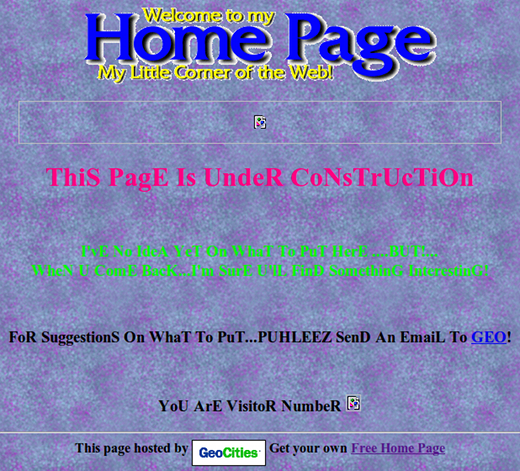

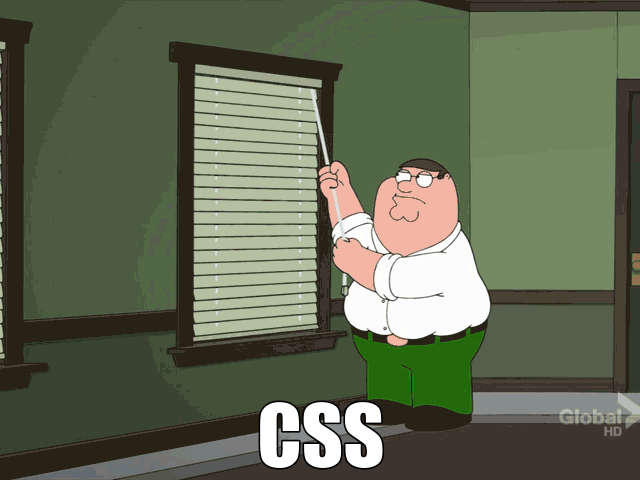

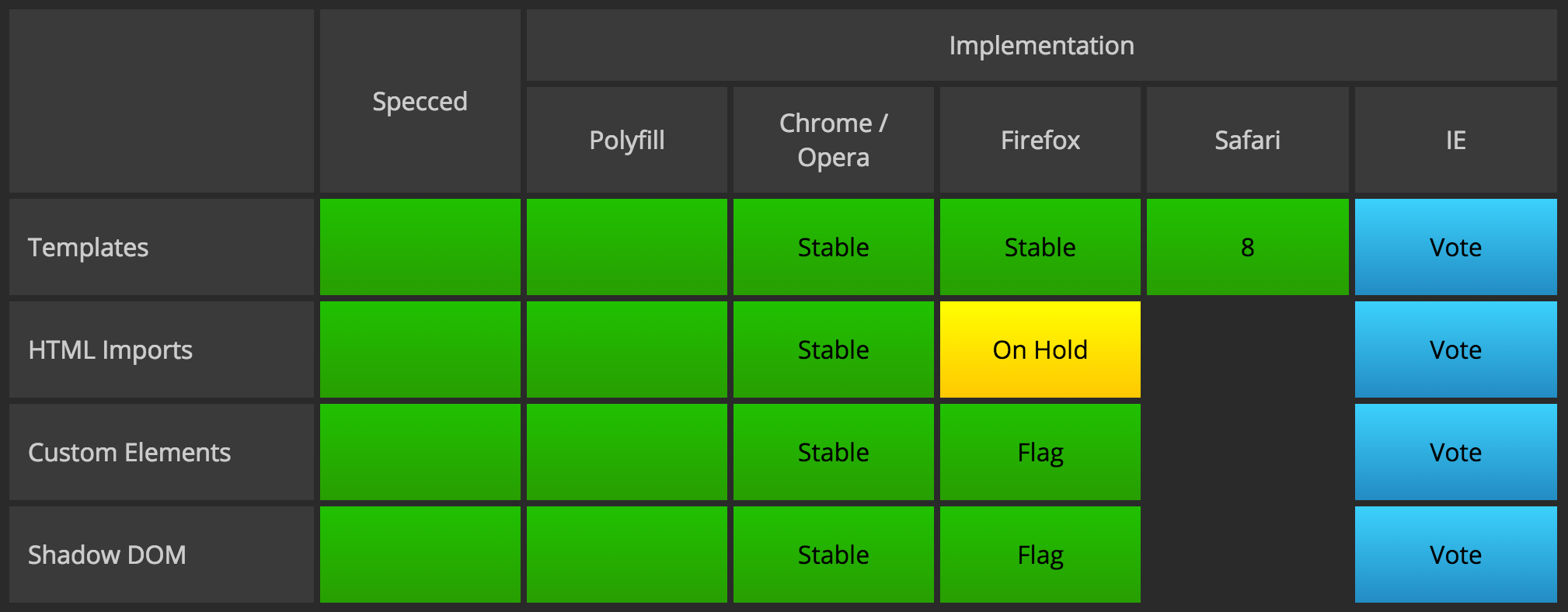
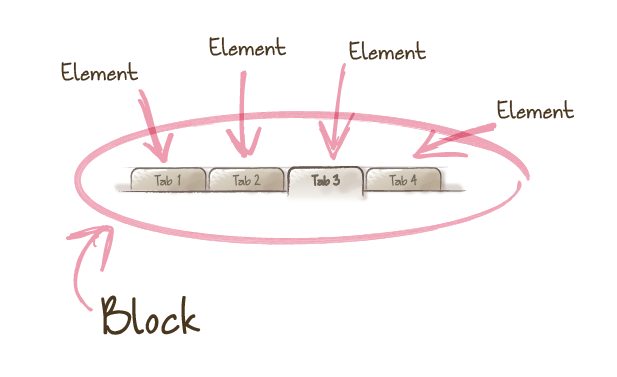
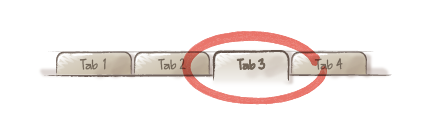
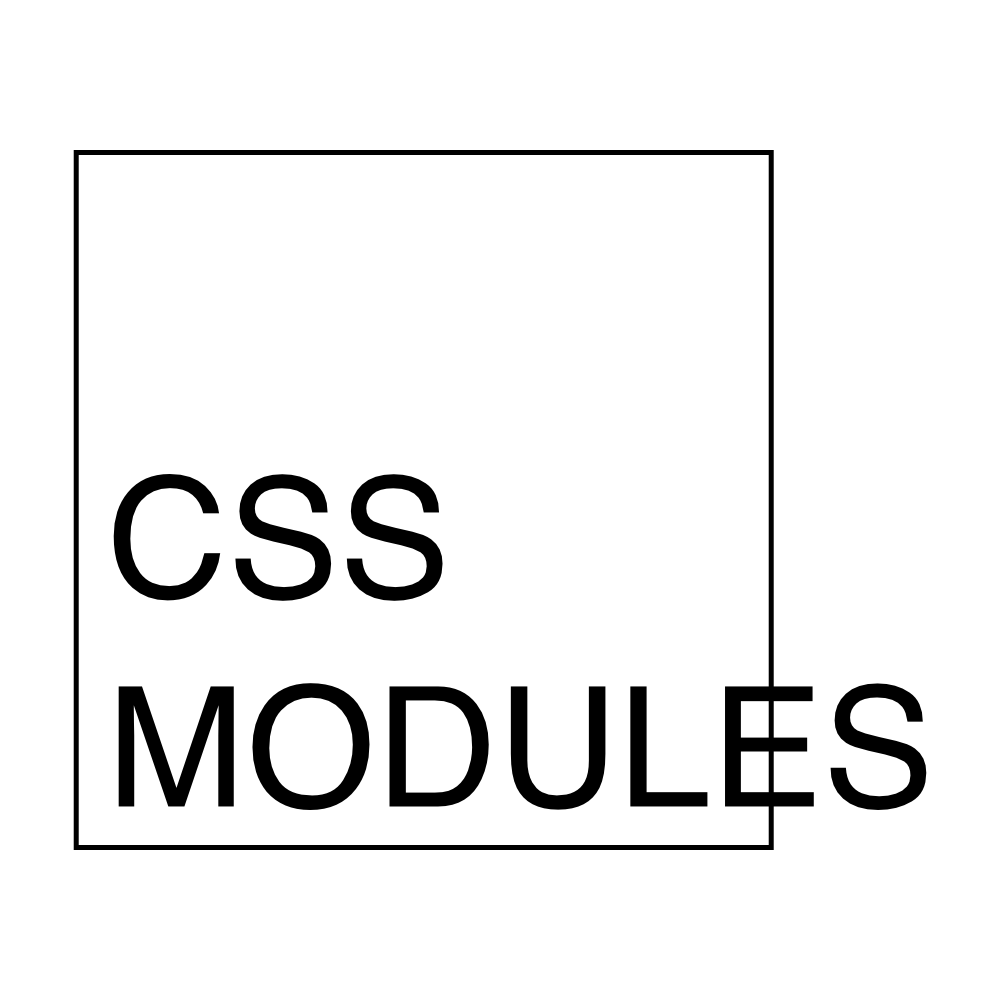

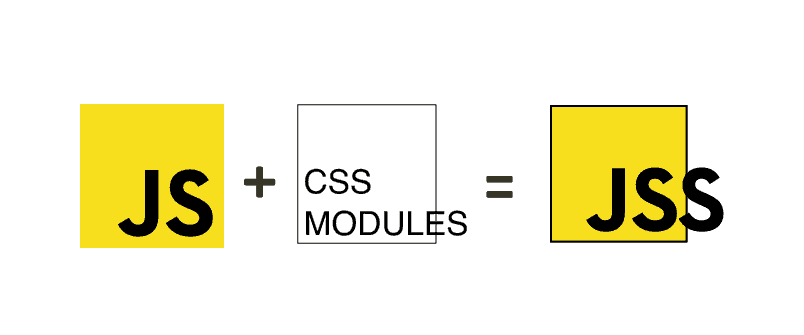

 Glen Maddern
Glen Maddern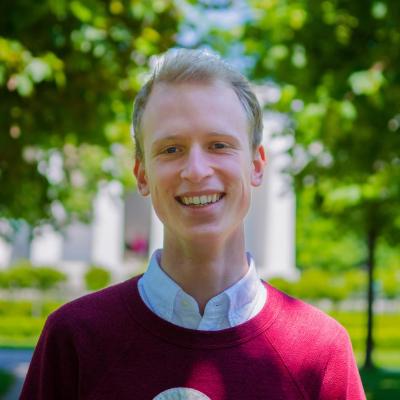 Max Stoiber
Max Stoiber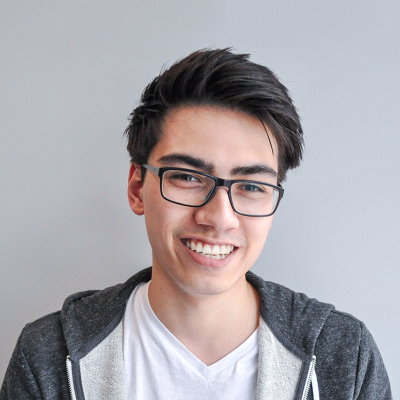 Phil Plückthun
Phil Plückthun